Now let me show how to find WorkFlow instances. For example, in my previous post about the DB structure I described how to find a BP in the DB. When GIS/SI executes a BP, it creates a set of records in the DB – you can find them through “BP/Monitor/Current Processes” or “BP/Monitor/Central Search” or “Advanced Search”. The main table for these records is WF_INST_S. Steps are stored in WORKFLOW_CONTEXT.
For example (see the screenshot below), your BP instance ID is 12345. To find the appropriate DB records run the following DB queries:
select * from WF_INST_S wis where wis.WORKFLOW_ID = 12345; select wc.STEP_ID, wc.SERVICE_NAME, wc.* from WORKFLOW_CONTEXT wc where wc.WORKFLOW_ID = 12345;
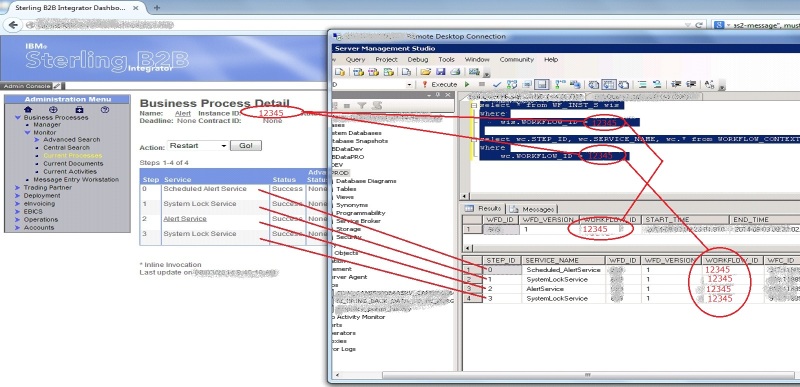
Hi,
Did you ever find a sql request wich link the workflow id (at the translation step) to the map which is called?
Thanks in advance.
I believe you should use correlation_set table to find this relation. Not sure for 100% but I would start with it
Thanks I ‘ll have a look.
Have a good day.
Is it possible to get the ISA ID’s and GS ID’s for from all the Envelopes
yes, you can check here https://edigkim.wordpress.com/2014/08/06/sterling-gissi-db-structure-envelopes/
Hi,
I am glad someone is explaining the core workflow tables. I am looking to see what the Status codes in the WF_INST_S table mean.